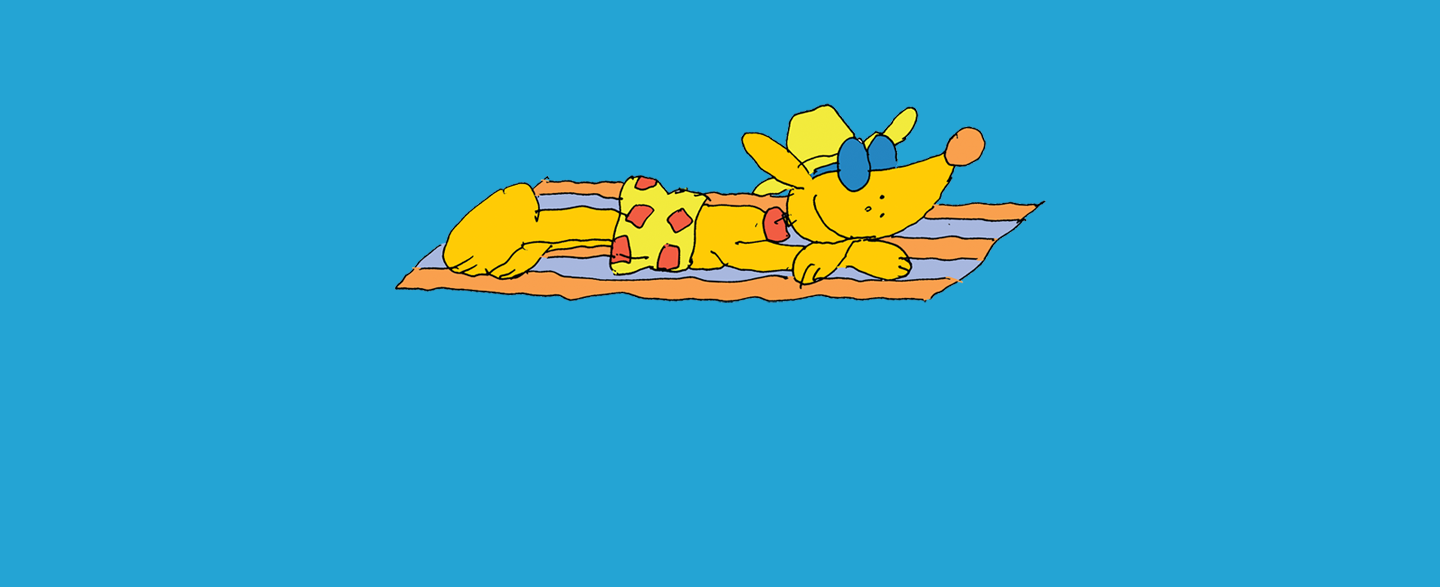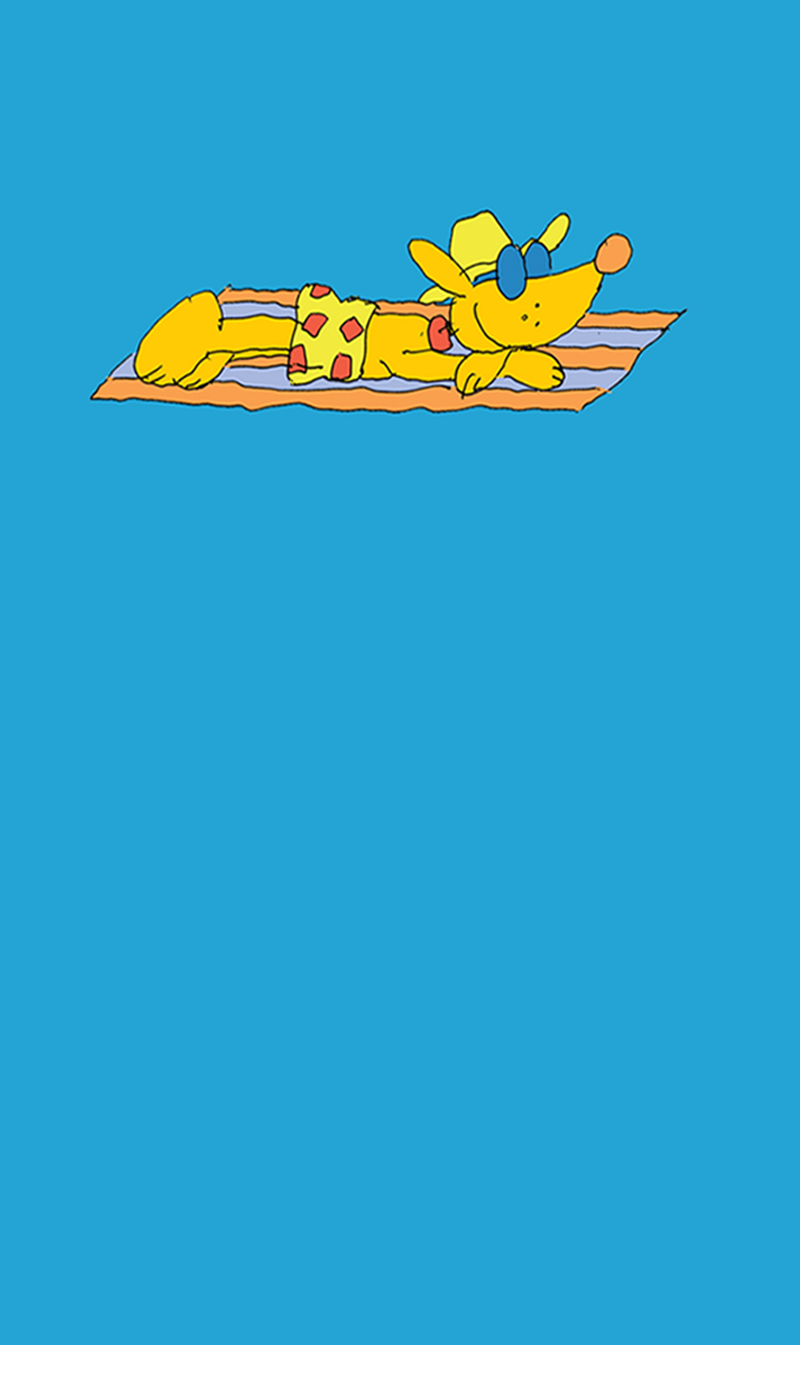FREQUENTLY ASKED QUESTIONS
GUESTS
How do I book a property?
Once you’ve found the property that you like, you need to submit a booking request. When you do this, you will provide your personal, credit card details and any questions that you’d like to ask the property manager. Don’t worry, your card won’t get charged straight away. First, the property manager has to review your request and either accept or decline it. If it gets accepted, then your nominated credit card will be charged the full amount.
How can I pay?
We accept VISA and Mastercard. All bookings are paid for online. See ‘How do I book a property' for more information.
How will I know if my booking has been successful?
If you’re booking request is accepted, you will be notified via email and if you enabled SMS notifications, then you’ll be sent a text as well.
Once I’ve booked, where can I find the booking information?
We keep track of all your upcoming and past bookings in your account. Go to www.holidayingwithdgos.com.au and log into your account. Then select MY ACCOUNT>MY HOLIDAYS.
Am I able to have my dog inside the property with me?
Every property listing has to indicate whether dogs are allowed inside. We show this at the top of the property overview by displaying the house icon. If the property that you are looking at doesn’t have this, then dogs are not allowed inside the house.
Is there a minimum amount of nights I can stay?
If there is a minimum amount of nights you need to stay to book a property, it will be indicated in the property overviews booking request section.
What happens if I need to cancel?
Cancellations need to be done through the Holidaying with Dogs website. Login to the website, go to ‘MY ACCOUNT >MY HOLIDAYS>ACTIVE HOLIDAYS’. On the property card, you will see the option to ‘CANCEL BOOKING’. Every property has a cancellation policy level. Please ensure you understand this policy before submitting a booking request. To review all cancellation policy types, go to www.holidayingwithdogs.com.au/cancellation.
What happens if I need to cancel due to a Covid-19 Lockdown?
The Covid Cancellation Policy can differ from the standard Cancellation Policy. In each property listing, there is a Terms & Conditions link. This should detail the Covid Cancellation Polic. If you are unsure, we recommended asking the property Manager using the 'Ask a Question' feature. Some Property Managers are happy to offer a full refund and others will only offer a full credit. Please understand and agree to their policy before submitting a booking request.
Can I ask the property owner a question before I book?
Yes. When you submit a booking request, you will provide personal details, credit card information, and any questions you’d like to ask. The property will not be booked or your credit card charged until the property manager has reviewed your questions, responded, and/or accepted the booking.
Who do I contact if I am having a technical difficultly?
Are my details secure?
Yes. We use the payment gateway eWAY who is PCI compliant. Holidaying with Dogs does not hold any financial information on its site. To review the privacy policy go to www.holidayingwithdogs.com.au/privacy.
Can I search for specific things when looking for a pet-friendly property?
Yes. After you've started your search there is a range of filters you can apply. For example, you can show properties that are fully fenced, have a pool, a certain number of rooms, and a price range. Click on the Edit/Filter option on the right-hand side of any search results.
Can I save properties that I like?
Yes. You can create a WishList. To do this, first, you'll need to sign up to create a Holidaying with Dogs account. Then there are two ways to do this:
- In the search results, there is a small love heart located in the top righthand corner of the property image. Click this to add to your WishList.
- On the property listing page, below the 'Request to Book' form, there is an 'Add to WishList' button. Click this to add to your WishList.
To view your saved properties go to My Account > My WishList.
What is the Service Fee?
The Service Fee is an 11% charge calculated based on the Total Booking fee. This helps Holidaying with Dogs run the platform and provide customer service for your bookings and holidays.
PROPERTY OWNERS
How much does it cost to list my property?
There are no upfront costs to list. We charge a commission on any bookings you receive via the Holidaying with Dogs website. This 5.5% includes GST and credit card charges. Review the Property Manager Terms and Conditions to find out more.
Do you charge any commissions?
Yes. We charge a commission on any bookings you receive via the Holidaying with Dogs website. The commission rate is 5.5% and is calculated against the entire booking fee. This 10% includes GST and credit card charges. Review the Property Manager Terms and Conditions to find out more.
What happens if a guest cancels their booking?
To protect you, we have three levels of cancellation policy range from ‘Not at all strict’, ‘A little bit strict’ to ‘Very strict’. A guest can cancel their booking at any time, but the cancellation policy you select for your property will determine if they get all, some, or none of the booking fee refund. Please refer to the cancellation policy for more information. www.holidayingwithdogs.com.au/cancellation.
What if it is a cancellation due to a Covid-19 lockdown?
Your Covid Cancellation Policy may differ from your Standard Cancellation Policy. Please add your Covid Cancellation Terms and Conditions to the field located on your listing page. Go to Dashboard > Properties > Manage Properties > Edit Property to update. Please make it clear if you will offer a full refund or a credit only if the guest cannot travel due to a government-mandated lockdown.
What happens if I need to cancel a booking?
We have three levels of cancellation policy range from ‘Not at all strict’, ‘A little bit strict’ to ‘Very strict’. When you list your property, you will need to select a cancellation level. Depending on when you cancel in relation to the check-in date will depend on if there is a refund and how much. Please refer to the cancellation policy for more information. www.holidayingwithdogs.com.au/cancellation.
Can I review a booking request before I accept it?
Yes. If a guest is interested in booking your property, they are required to submit a booking request. The request contains the dates of the booking, number of guests, number of dogs, account name, and any specific questions they may have. You will then have the opportunity to review the booking details and either accept or decline the booking based on this information. Using the site's notifications, you can respond to this enquiry and ask any questions of your own before accepting the booking. Please ensure that your calendar is up to date before accepting a booking to prevent double bookings.
What happens if my property is damaged during a stay?
You can add a security bond to your property that will be applied to any accepted bookings. The bond amount is held for the duration of a guest's stay and only refunded after they depart with your approval. For full details please refer to the Property Manager Terms and Conditions.
As a property owner or manager, you are solely responsible for ensuring you have in place home, contents, and public liability insurances appropriate to your business. By listing your property on the Holidaying with Dogs website and accepting a booking from a Guest, you are entering into a short-term contract with that guest. Holidaying with Dogs is not liable for any damage done and does not mediate between the two parties in the event of any dispute arising between them.
How can guests review my property?
After a guest's stay, they are invited to complete a 5 Paw Rating. They can access this through their Holidaying with Dogs account. Guests are asked to give a rating from 1 – 5 on the property's pet Friendliness, people Friendliness, location, and value. Then can also provide a publicly viewable written review and/or a private message to the property owner. The rating from 1 – 5 will be shown on their property card as an average of all reviews. Please refer to the Terms and Conditions for content guidelines. www.holidayingwithdogs.com.au/termsandconditions.
Can I review a guest?
The review system doesn't allow for review replies or guest reviews. If you would like to address a concern, please contact the guest directly or a member of the Holidaying with Dogs team at [email protected].
Can I collect a deposit to secure a booking?
All bookings are paid for in full when the booking is made, so this isn’t required. Please see review the cancellation policy levels to select the right policy for you. www.holidayingwithdogs.com.au/cancellation.
When do I get paid?
Holidaying with Dogs completes payment remittances once a week. Booking fees are paid the first Tuesday after a guest's arrival. Please ensure you have provided your account information in My Account > Edit Account > Payout Settings.
How do I get paid?
When creating your property listing, you will be required to provide Holidaying with Dogs with your preferred payout details. All payments will be paid into your nominated bank account so payout method requirements are a valid bank account, BSB, account number, and account name. If you cannot provide this information at the time of listing, you will not be able to complete your account setup.
Why won’t my old login details work?
None of the information from the old site has been brought across to the new version. Each property manager will need to create a brand new account with a username, password and property listing.
Who do I contact if I’m having a technical problem?
How is my booking calendar updated?
Each time a booking is submitted and accepted through the Holidaying with Dogs site, your properties calendar is automatically updated. If your property has been booking external to our site, you can keep the calendar up to date through the Property Manager Dashboard. It is the responsibility of the property manager to ensure this is maintained.
If I sell my property, can I transfer the listing into someone else’s name?
No. A completely new listing will need to be created for the new owner. If this occurs, close your account and advise the new owner to set up a new listing with their own details.
GENERAL
How do I change my username?
Your username and your email address are the same. If you update your email address, the username will automatically be updated. To do this go to www.holidayingwithdogs.com.au and log into your account. Go to MY ACCOUNT>EDIT ACCOUNT to update.
How do I reset my password?
Go to www.holidayingwithdogs.com.au and log into your account. Go to MY ACCOUNT>EDIT ACCOUNT to update.
What if I’ve forgotten my password?
Go to www.holidayingwithdogs.com.au and click on Log in. There is an option to select ‘Forgot Password?’. Click, enter in your email address and submit. an email will be delivered to your nominated email address that contains a temporary password. This should take less than a minute, so if you haven't received it, please check your junk mail. Copy this password then click on 'Reset Password' to log in. Then go to My Account > Edit Account to change your password.
How do I update my personal information?
Go to www.holidayingwithdogs.com.au and log into your account. Go to MY ACCOUNT>EDIT ACCOUNT to update.