Guests
Once you’ve found the property that you like, you need to submit a booking request. When you do this, you will provide your personal, credit card details and any questions that you’d like to ask the property manager. Don’t worry, your card won’t get charged straight away. First the property manager has to review your request and either accept or decline it. If it gets accepted, then your nominated credit card will be charged the full amount. On each listing page, below the ‘REQUEST TO BOOK’ form, there is an ‘INFORMATION’ button that details the full process.
We accept VISA and Mastercard. All bookings are paid for online. See ‘How do I book a property’ for more information. If you are unable to book using a credit card, please contact the team on [email protected].
If you’re booking request is accepted, you will be notified via email and if you enabled SMS notifications, then you’ll be sent a text as well.
We keep track of all your upcoming and past bookings in your account. Go to www.holidayingwithdgos.com.au and log into your account. Then select My Account > My Holidays.
Every property listing has to indicate whether dogs are allowed inside. We show this at the top of the property overview by displaying the house icon. If the property that you are looking at doesn’t have this, then dogs are not allowed inside the house.![]()
If there is a minimum amount of nights you need to stay to book a property, it will be indicated below the average booking price at the top of the listing page.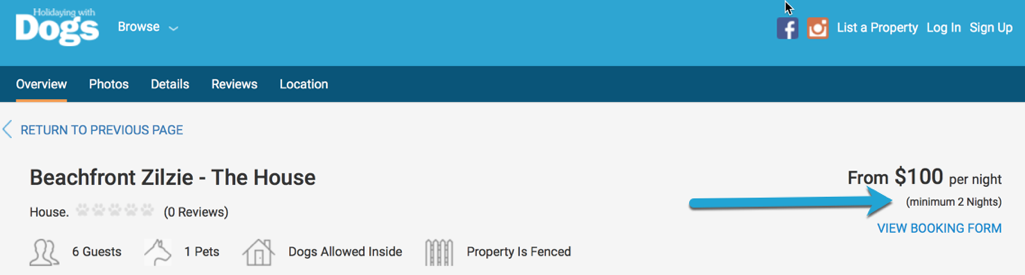
Cancellations need to be done through the Holidaying with Dogs website. Login to the website, go to ‘MY ACCOUNT > MY HOLIDAYS> ACTIVE HOLIDAYS’. In the property card, you will see the option to ‘CANCEL BOOKING’. Every property has a cancellation policy level. Please ensure you understand this policy before making a cancellation. To review all cancellation policy types, go to www.holidayingwithdogs.com.au/cancellation.
Yes. There are two ways you can do this.
1. Below the ‘REQUEST TO BOOK’ form, there is an ‘ASK A QUESTION’ button. You can submit an enquiry direct to the property owner via email. The response will be sent to your nominated email address.
2. When you submit a booking request, you will provide personal details, credit card information and any questions you’d like to ask. The property will not be booked or your credit card charged until the property manager has reviewed your questions, responded and/or accepted the booking.
Yes. We use the payment gateway eWAY who are PCI compliant. Holidaying with Dogs does not hold any financial information in its site. To review the privacy policy go to www.holidayingwithdogs.com.au/privacy.
Yes, after you’ve completed an initial search from the home page, there are a range of filters you can apply to your search. For example, you can refine your search to only include properties that allow dogs inside, have a pool, 2 bathrooms and free wifi. 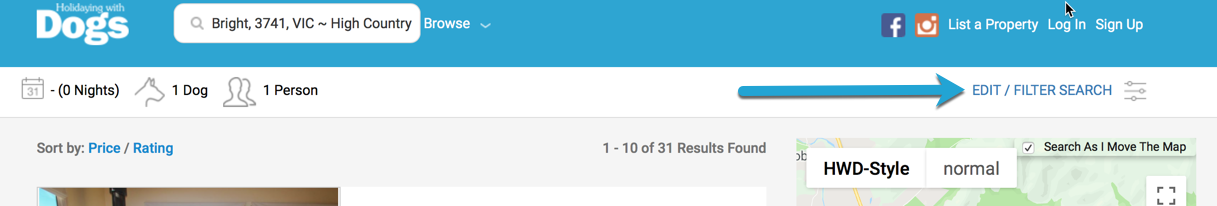
Yes, you can create a property WishList. To do this, first you’ll need to sign up to a Holidaying with Dogs account. Then there are two ways to do this, once you are logged in.
1. When looking at the search results, there is a small outline of a loveheart located in the top right hand corner of each property image. Clicking on this will fill the heart and add the property to WishList.
2. On the property listing page, below the ‘REQUEST TO BOOK’ form, there is an ‘ADD TO WISHLIST’ button. Click on this to add the property to your WishList
Your saved properties can then be located in My Account > My WishList.
Your username and your email address are the same. To update this, please notify the HWD Team at [email protected] and they will make the change for you.
Go to www.holidayingwithdogs.com.au and log into your account. Go to My Account > Edit Account to update.
Go to www.holidayingwithdogs.com.au and click on Log in. There is an option to select ‘Forgot Password?’. Click, enter in your email address and submit. An email will be delivered to your nominated email address. In the email will be a temporary password. Copy this then click on ‘RESET PASSWORD’ and use it to login. Then go to My Account > Edit Account to reset the password. If you don’t receive the email within a few minutes, please check the junk mail in your account.
Go to www.holidayingwithdogs.com.au and log into your account. Go to My Account > Edit Account to update.

